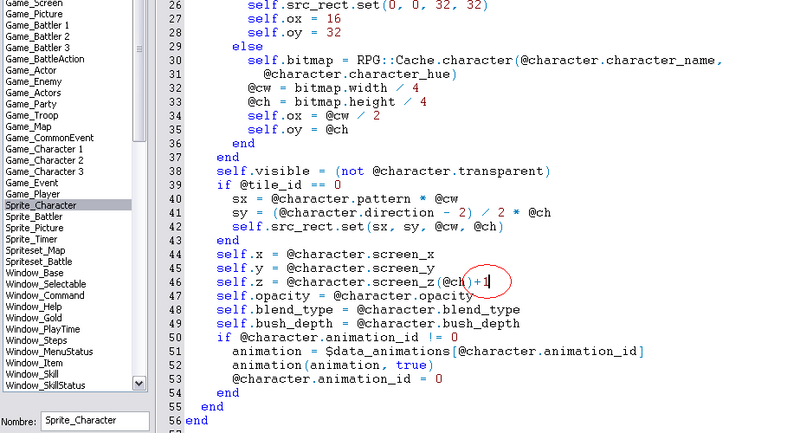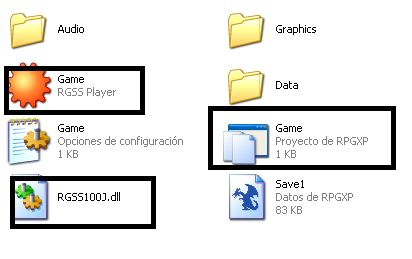#=============================================================
===============#
# ** Plug & Play Gradient Bars ( Silent's Edition )
# - Barras de HP, SP y EXP dibujadas a Pixel
#----------------------------------------------------------------------------#
# * - Version - 1.0b
# * - Fecha - 10 de Octubre, 2007
#----------------------------------------------------------------------------#
# * Introduccion - Buscando y buscando...(?) encontre unos metodos faciles de
# usar para hacer un degradado con barras O____O, pero solo estaba el metodo
# y un ejemplo, no podia solo pegarse en el editor y usarlos, requeria algo
# de trabajo para poder sacar algo decente de ahí...
# Entonces un dia de aburrimiento me puse a boludear con los metodos e hice
# estas barritas que quedaron bastante bonitas a mi parecer xD
#
# * Instrucciones - Pegar sobre Main, configurar el modulo como mas te guste
# y nada mas o_O, procura no editar debajo del modulo a menos que sepas lo
# que estas haciendo.
#
# * Creditos - No es necesario que me den creditos ya que los metodos
# ( lineas 40 - 68 ) de degradados usados no son mios... aunque tampoco
# se quien es el autor verdadero o_o.
#
#
#============================================================================#
# Modulo Personalizable
#----------------------------------------------------------------------------#
# Estilo de Colores en las barras
ESTILO = 1 # 0 : Standard, 1 : Lightness, 2 : Darkness
# Cantidad de Colores para Degradado
GRADIENTES = 2 # 0 : Solo un Color, 1 : Dos Colores, 2 : Tres Colores
#----------------------------------------------------------------------------#
# Fin del Modulo Personalizable
#============================================================================#
# ** Adicion de metodos a la clase Bitmap
# - Metodos encontrados en www.creationasylum.net
#============================================================================#
class Bitmap
#--------------------------------------------------------------------------#
# * Metodo para dibujar barra
#--------------------------------------------------------------------------#
def grade(x, y, width, height, start, finish)
for i in 0..width
r = start.red * (width - i) / width + finish.red * i / width
g = start.green * (width - i) / width + finish.green * i / width
b = start.blue * (width - i) / width + finish.blue * i / width
a = start.alpha * (width - i) / width + finish.alpha * i / width
fill_rect(x + i, y, 1, height, Color.new(r, g, b, a))
end
end
#--------------------------------------------------------------------------#
# * Metodo para dibujar gradiente
#--------------------------------------------------------------------------#
def draw_gradient(x, y, width, height, colors)
gradient_width = ((width * 1.0) / (colors.size - 1))
if colors.size == 1
grade(x, y, width, height, colors[0], colors[0])
return
end
for i in 0..(colors.size - 2)
x_var = (x + (i * gradient_width))
grade(x_var, y, gradient_width, height, colors[i], colors[i + 1])
end
end
#----------------------------------------------------------------------------#
end
#============================================================================#
# ** Agregados y Ediciones a Window_Base
# - Metodos para crear las barras, edición de los metodos draw_hp, draw_sp
# y draw_exp para mostrar las barras automaticamente
#============================================================================#
class Window_Base < Window
#--------------------------------------------------------------------------#
# * Metodo para barra de Hit Points / HP
#--------------------------------------------------------------------------#
def draw_hp_bar(actor, x, y, width = 120)
hp = actor.hp
max_hp = actor.maxhp
percentage = ((hp * 1.0) / max_hp)
bar_width = (percentage * width)
empty_width = (width - bar_width+1)
gray = Color.new(50, 50, 50, 255)
if ESTILO == 0
hp1 = Color.new(80, 0, 0, 255)
hp2 = Color.new(189, 0, 0, 255)
hp3 = Color.new(218, 197, 7, 255)
elsif ESTILO == 1
hp1 = Color.new(120, 0, 0, 255)
hp2 = Color.new(219, 0, 0, 255)
hp3 = Color.new(238, 197, 7, 255)
else
hp1 = Color.new(40, 0, 0, 255)
hp2 = Color.new(149, 0, 0, 255)
hp3 = Color.new(178, 197, 7, 255)
end
self.contents.draw_gradient(x + bar_width, y,empty_width - 1,8, [gray])
#------------------------------------------------------------------------#
case GRADIENTES
when 0
self.contents.draw_gradient(x, y, bar_width, 8, [hp1])
when 1
if hp == max_hp or hp >= max_hp / 2
self.contents.draw_gradient(x, y,bar_width, 8, [hp1, hp2])
else
self.contents.draw_gradient(x, y, bar_width, 8, [hp1])
end
when 2
if hp == max_hp or hp >= max_hp / 2
self.contents.draw_gradient(x, y, bar_width, 8, [hp1, hp2, hp3])
elsif hp >= max_hp / 3
self.contents.draw_gradient(x, y, bar_width, 8, [hp1, hp2])
else
self.contents.draw_gradient(x, y, bar_width, 8, [hp1])
end
end
#------------------------------------------------------------------------#
self.contents.fill_rect(x, y, width, 1, Color.new(0, 0, 0, 255))
self.contents.fill_rect(x, y, 1, 8, Color.new(0, 0, 0, 255))
self.contents.fill_rect(x + width, y, 1, 8, Color.new(0, 0, 0, 255))
self.contents.fill_rect(x, y + 8, width, 1, Color.new(0, 0, 0, 255))
end
#--------------------------------------------------------------------------#
# * Metodo para barra de Stamina Points / SP
#--------------------------------------------------------------------------#
def draw_sp_bar(actor, x, y, width = 120)
sp = actor.sp
max_sp = actor.maxsp
percentage = ((sp * 1.0) / max_sp)
bar_width = (percentage * width)
empty_width = (width - bar_width+1)
gray = Color.new(50, 50, 50, 255)
if ESTILO == 0
sp1 = Color.new(0, 0, 60, 255)
sp2 = Color.new(0, 0, 140, 255)
sp3 = Color.new(152, 255, 200, 255)
elsif ESTILO == 1
sp1 = Color.new(0, 0, 100, 255)
sp2 = Color.new(0, 0, 180, 255)
sp3 = Color.new(152, 255, 200, 255)
else
sp1 = Color.new(0, 0, 20, 255)
sp2 = Color.new(0, 0, 100, 255)
sp3 = Color.new(112, 255, 160, 255)
end
self.contents.draw_gradient(x + bar_width, y, empty_width - 1, 8, [gray])
#------------------------------------------------------------------------#
case GRADIENTES
when 0
self.contents.draw_gradient(x, y, bar_width, 8, [sp1])
when 1
if sp == max_sp or sp >= max_sp / 2
self.contents.draw_gradient(x, y, bar_width, 8, [sp1, sp2])
else sp >= max_sp / 3
self.contents.draw_gradient(x, y, bar_width, 8, [sp1])
end
when 2
if sp == max_sp or sp >= max_sp / 2
self.contents.draw_gradient(x, y, bar_width, 8, [sp1, sp2, sp3])
elsif sp >= max_sp / 3
self.contents.draw_gradient(x, y, bar_width, 8, [sp1, sp2])
else
self.contents.draw_gradient(x, y, bar_width, 8, [sp1])
end
end
#------------------------------------------------------------------------#
self.contents.fill_rect(x, y, width, 1, Color.new(0, 0, 0, 255))
self.contents.fill_rect(x, y, 1, 8, Color.new(0, 0, 0, 255))
self.contents.fill_rect(x + width, y, 1, 8,Color.new(0, 0, 0, 255))
self.contents.fill_rect(x, y + 8,width, 1, Color.new(0, 0, 0, 255))
end
#--------------------------------------------------------------------------#
# * Metodo para barra de Experience / Exp
#--------------------------------------------------------------------------#
def draw_exp_bar(actor, x, y, width = 140)
exp = actor.exp_s.to_i
max_exp = actor.next_exp_s.to_i
percentage = ((exp * 1.0) / max_exp)
bar_width = (percentage * width)
empty_width = (width - bar_width+1)
gray = Color.new(50,50,50,255)
if ESTILO == 0
exp1 = Color.new(20, 100, 20, 255)
exp2 = Color.new(100, 180, 100, 255)
exp3 = Color.new(180, 255, 180, 255)
elsif ESTILO == 1
exp1 = Color.new(40, 120, 40, 255)
exp2 = Color.new(120, 200, 120, 255)
exp3 = Color.new(200, 255, 200, 255)
else
exp1 = Color.new(0, 100, 0, 255)
exp2 = Color.new(80, 180, 80, 255)
exp3 = Color.new(160, 255, 160, 255)
end
self.contents.draw_gradient(x + bar_width, y,empty_width - 1,8, [gray])
case GRADIENTES
when 0
self.contents.draw_gradient(x, y, bar_width, 8, [exp1])
when 1
if exp == max_exp or exp >= max_exp / 2
self.contents.draw_gradient(x, y, bar_width, 8, [exp1, exp2])
else
self.contents.draw_gradient(x, y, bar_width, 8, [exp1])
end
when 2
if exp == max_exp or exp >= max_exp / 2
self.contents.draw_gradient(x, y, bar_width, 8, [exp1, exp2, exp3])
elsif exp >= max_exp / 3
self.contents.draw_gradient(x, y, bar_width, 8, [exp1, exp2])
else
self.contents.draw_gradient(x, y, bar_width, 8, [exp1])
end
end
#------------------------------------------------------------------------#
self.contents.fill_rect(x, y, width, 1, Color.new(0, 0, 0, 255))
self.contents.fill_rect(x, y,1,8,Color.new(0, 0, 0, 255))
self.contents.fill_rect(x + width, y, 1, 8, Color.new(0, 0, 0, 255))
self.contents.fill_rect(x, y + 8, width, 1, Color.new(0,0,0,255))
end
#--------------------------------------------------------------------------#
# * Draw EXP Editado
#--------------------------------------------------------------------------#
def draw_actor_exp(actor, x, y)
self.contents.font.color = system_color
draw_exp_bar(actor, x, y + 13)
self.contents.draw_text(x, y, 24, 32, "E")
self.contents.font.color = normal_color
self.contents.draw_text(x + 24, y, 84, 32, actor.exp_s, 2)
self.contents.draw_text(x + 108, y, 12, 32, "/", 1)
self.contents.draw_text(x + 120, y, 84, 32, actor.next_exp_s)
end
#--------------------------------------------------------------------------#
# * Draw HP Editado
#--------------------------------------------------------------------------#
def draw_actor_hp(actor, x, y, width = 144)
self.contents.font.color = system_color
if width - 32 >= 108
hp_x = x + width - 108
flag = true
elsif width - 32 >= 48
hp_x = x + width - 48
flag = false
end
draw_hp_bar(actor, hp_x - 36, y + 13)
self.contents.draw_text(x, y, 32, 32, $data_system.words.hp)
self.contents.font.color = actor.hp == 0 ? knockout_color :
actor.hp <= actor.maxhp / 4 ? crisis_color : normal_color
self.contents.draw_text(hp_x, y, 48, 32, actor.hp.to_s, 2)
if flag
self.contents.font.color = normal_color
self.contents.draw_text(hp_x + 48, y, 12, 32, "/", 1)
self.contents.draw_text(hp_x + 60, y, 48, 32, actor.maxhp.to_s)
end
end
#--------------------------------------------------------------------------#
# * Draw SP Editado
#--------------------------------------------------------------------------#
def draw_actor_sp(actor, x, y, width = 144)
self.contents.font.color = system_color
if width - 32 >= 108
sp_x = x + width - 108
flag = true
elsif width - 32 >= 48
sp_x = x + width - 48
flag = false
end
draw_sp_bar(actor, sp_x - 36, y + 13)
self.contents.draw_text(x, y, 32, 32, $data_system.words.sp)
self.contents.font.color = actor.sp == 0 ? knockout_color :
actor.sp <= actor.maxsp / 4 ? crisis_color : normal_color
self.contents.draw_text(sp_x, y, 48, 32, actor.sp.to_s, 2)
if flag
self.contents.font.color = normal_color
self.contents.draw_text(sp_x + 48, y, 12, 32, "/", 1)
self.contents.draw_text(sp_x + 60, y, 48, 32, actor.maxsp.to_s)
end
end
#----------------------------------------------------------------------------#
end