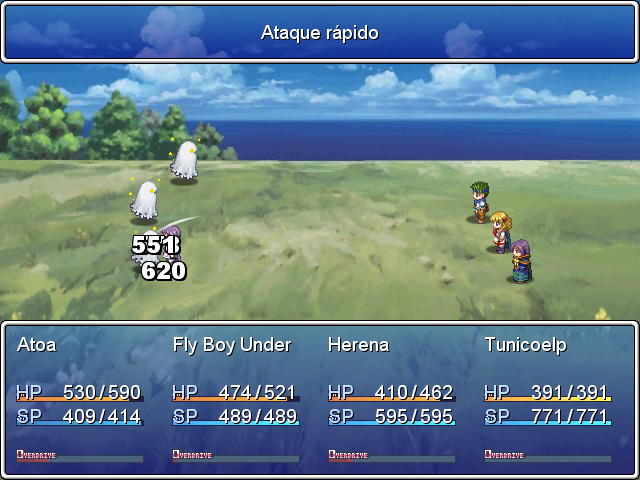- Mensajes
- 2.453
- Reacciones
- 70
- Puntos
- 842
☆ Pedidos de Scripts, Recursos y Tutoriales EMD ☆

☆Reglas☆

☆Reglas☆
- Seguir las ◘• Reglas De La Zona Rpg Maker •◘ [►¡LEER ANTES QUE NADA!◄]
- Todos pueden expresar sus dudas y consultas.
- Todos pueden pedir un script.
- Todos pueden responder consultas, dudas o pedidos de scripts.
- No hacer multipost (a menos que vayan a postear 2 scripts diferentes) ni spam.
- Solo se puede poner 1 script por post, para mantener el orden y organizar mejor la Base de datos.
- Dudas generales que tengan, aquí: Dudas & F.A.Q sobre RPG MAKER V11 [ÚNICAMENTE AQUÍ] [No abrir temas con dudas]
- Todos pueden pedir y atender pedidos de recursos.
- Solo 2 pedidos por post (ya sean scripts o recursos).
- No presionar, si un pedido tarda demasiado, es que nadie sabe cómo hacerlo/no se encuentra, sean pacientes.
- Debéis seguir las reglas, o su pedido sera omitido.
- Al pedir un recurso, script o tutorial, ser específicos.
- Evidentemente, no postear scripts que ya se encuentran en la base de datos.
- Postear solo 5 scripts por día, para evitar el flood.
- Por ultimo, no es obligatorio, pero tratar de seguir la Plantilla de scripts al postear uno.
- Si algún Link de script no funciona, reportarlo por MP.
->Plantilla a Seguir para Postear Script<-
-Nombre Del Script:
-Versión Del Script:
-Rpg Maker:
-Introducción:
-Características:
-Demo:
-ScreenShot:
-Script:
-Instrucciones:
-Compatibilidad:
-Créditos:
Un Ejemplo (Solo Es un Ejemplo No es un Script de Verdad): Hecho por Alkimista_Zieg
-Nombre Del Script: Batalla 3D
-Versión Del Script: 1.5
-Rpg Maker: VX (Si Es RGSS XP y SI es Rgss2 es VX)
-Introducción:
En Este script Se Podrá pelear En 3D Con Unos Simples Pasos
-Características:
Con los Botones G y F Se Gira La Cámara
Tienes Muchas Características Editables
-Demo:
Link (el Link no Funciona)
-ScreenShot:
Mostrarlas En Spoiler
-Script:
Código:
Este Va En CODE Dentro de Un Spoiler-Instrucciones:
Pegar Sobre El Main Y Las Demás Están Dentro del Script
-Compatibilidad:
Falla Con Todo
-Créditos:
Zieg
Leyenda:





Sin icono = No hay demo =/

◊ Sistemas de Batalla:
- Final Fantasy X Battle System by Charlie lee (2.9)
 By ~Miguel
By ~Miguel - CTB by Charlie Fleed (3.0)
 By ~Miguel
By ~Miguel - Full Move Super Sexy Battle System :$
 By ~Angie
By ~Angie - Sistema de Batalla Breath Of Fire
 By Mr.Tsubasa
By Mr.Tsubasa - Full Animated Side View Battle System (CBS) (v2.5) by cybersam By kakere5
- Batalla Lateral con Charas By dark_link_tloz_64
- GTBS - GubiD's Tactical Battle System
 By hinaro
By hinaro - Tactical Battle System XP By Rise_0014
- Sistema de Batalla Táctica
 By Toon_Link!
By Toon_Link! - CBS Starter Pack v0.6
 By Mr.Tsubasa
By Mr.Tsubasa - Sistema de batalla de Minkoff con RTAB By ~Miguel
- RTH-ABS
 By ~Miguel
By ~Miguel - Sistema de batalla Raise Field By fvmario
- Action Battle System (Near Fantastica) By Makero_RPG_XP
- Sistema de batalla de Minkoff (Ultima Versión) By darth1988
- Sistema de Batalla Tales of Phantasia
 By Toon_Link
By Toon_Link - Enu takentai CBS
 By DKNINJA.
By DKNINJA. - ARTBS
 By DKNINJA.
By DKNINJA. - XMS ABS (XMS Action Battle System) By Mr.Tsubasa
- Zoom En Batalla By kairi's nobody
- Barra de vida para los enemigos By diego_max5
- Barra de HP/MP enemiga By Rise_0014
- Atacar Sin Arma By ~Miguel
- HP/SP/EXP Bars By ~Miguel
- Auto-Batallas By ~Miguel
- MOG - Blue Magic By Kuromaki
- Notificador de nivel By PaladinBlanco
- Star Ocean Menu
 By Mr.Tsubasa
By Mr.Tsubasa - CMS Animado
 By Mr.Tsubasa
By Mr.Tsubasa - MMenu FFVII Personalizado para 1 solo personaje By Mr.Tsubasa
- SilentSteps Menu System By Rise_0014
- Hound´s Menu
 By Rise_0014
By Rise_0014 - Hound´s Tales of Phantasia Menu
 By Rise_0014
By Rise_0014 - Menu Estilo Pokémon By ~Miguel
- CMS Chrono Trigger
 By Toon_Link!
By Toon_Link! - Mog Scene Menu By ~Angie >Descarga directa de demo<
- MOG Scene ITEM v1.3 By ~Angie >Descarga directa de demo<
- Ring Menu System
 By ~Angie
By ~Angie - Mog END Menu o Mog Scene END By ~Angie >Descarga directa de demo<
- Leon Blade's Menu By ~Miguel
- MOG_Scene_Skill By Ivan200966 >Descarga directa de demo<
- MOG_Scene_Equip By Ivan200966 >Descarga directa de demo<
- MOG_Scene_Status By Ivan200966 >Descarga directa de demo<
- Localización By Buwaro
- KGC_ItemGrouping By Toon_Link!
- DebugRing By Toon_Link!
- Poner nombre a partida guardada By Toon_Link1989
- Cambio de tono de la windowskin By Mr.Tsubasa
- Aprender Habilidades con Armas
 By Mr.Tsubasa
By Mr.Tsubasa
- Script de Vehículo By PaladinBlanco
- Pixel Based Movement By ~Itachi
- Train Actor By ~Angie
- Saltar, correr, y dar un Super Salto By Toon_Link!
- Plataformas Móviles
 By ~Miguel
By ~Miguel - Rango de Visión By ~Miguel
- Día y Noche Según Hora del PC By xavi_metralla
- Mini-Mapa By super_gokou
- Minimapa estilo Zelda Ocarina Of Time
 By ~Miguel
By ~Miguel - Mog Hunter (Nombre del Mapa) By ~Itachi
- Objetos en el Mapa By diego_max5
- ccoa's weather script(climas) By Mr.Tsubasa
- Redondel de vida al estilo Kingdomhearts By hinaro
- Decorar Casas al estilo Los Sims By hinaro
- Equipamiento Visible en Charas By ~Miguel
- Fogata (Engine)
 By C.R.K
By C.R.K - Corazones al estilo Zelda By Toon_Link!
- Mode 07 (Perspectiva en el mapa) By Toon_Link!
- Sonido de pasos, al caminar By Toon_Link!
- Dynamic Footprints By Toon_Link!
- Reflejos en el Agua By Toon_Link!
- Barras de Vida y puntos mágicos en Mapa By Toon_Link!
- Mundo Paralelo (Engine)
 By black_dargon
By black_dargon - Advanced Chest System
 By ClubIce
By ClubIce - Event name By DKNINJA.
- Efectos de Día/tarde/noche según la hora
 By kululu~labo♪
By kululu~labo♪ - Mog Scene SHOP By ~Angie >Descarga Directa de Demo<
- Treasure Name By Ivan200966 >Descarga Directa de Demo<
- Mog_Activated_HUD By Ivan200966 >Descarga Directa de Demo<
- Mog_I_Hud By Ivan200966 >Descarga Directa de Demo<
- Mog_Zelda_Hud By Ivan200966 >Descarga Directa de Demo<
- Mapa Animado By PaladinBlanco
- Gold Map By DKNINJA.
- Zoom En Los Charas By Mr.Tsubasa
- Script de sombras
 By PaladinBlanco
By PaladinBlanco
- UMS (Universal Message System) By Xiangua
- Más colores para Textos By Toon_Link!
- Texto letra por letra y Parche By PaladinBlanco
- Font_effects By DKNINJA.
- KGC_Module By Toon_Link!
- Dificltad Del Juego By Alkimista_Zieg
- Sistema Resident Evil

 By hinaro
By hinaro - Netplay Revolution By Rise_0014 >Descarga Directa de demo<
- Main Mejorado By Rise_0014
- Tonelada de complementos (Super Script - Mega recomendado) By Rise_0014
- Pokemon Starter Kit (Español)
 By Rise_0014
By Rise_0014 - Sistema de Quest (Engine)
 By C.R.K
By C.R.K - Multijugador
 By ~Miguel
By ~Miguel - Módulos de Ratón y Teclado de Near Fantastica By ~Miguel
- Materias estilo FFVII
 By ~Miguel
By ~Miguel
- Triple Triad (Juego de Cartas FFVIII)
 By Mr.Tsubasa
By Mr.Tsubasa - Cocina By Mr.Tsubasa
- Tetris By Mr.Tsubasa
- Alquimia By Mr.Tsubasa
- Ocarina estilo Zelda Ocarina of time By ~Miguel
- System Hack (Engine)
 By C.R.K
By C.R.K - Ribbu Sniper (Engine)
 By C.R.K
By C.R.K - Ribbu Hidden (Engine)
 By C.R.K
By C.R.K - Game Chance (Engine)
 By C.R.K
By C.R.K - Tiro con Arco (Engine) By C.R.K
- Buscaminas By ~Miguel
- Mini objetivo By ~Miguel
- Recolección By ~Miguel
- Misiones interactivas By DKNINJA.
- Hound´s Title (personalizable)
 By Rise_0014
By Rise_0014 - Game Over Mejorado By diego_max5
- MOG Animated Title Sofia

 By ~Angie
By ~Angie - Scene_Intro By ~Miguel
- Escena del título es mucho más realista (Engine)
 By C.R.K
By C.R.K - Iniciar a Pantalla Completa By ROXASNAMINE1
- Falcao_historia
 By DKNINJA.
By DKNINJA. - Mog_Scene_Game Over By Ivan200966 >Descarga Directa de demo<
- Gráfico de Defensa Elemental RPG XP By Mr.Tsubasa
- Usar 5 Personajes By hombre_de_oro
- 5 Heroes en batalla y menu By Toon_Link!
- PHS Estilo Final Fantasy VII (Cambio de grupo) By Mr.Tsubasa
- Objeto para subir de nivel By Phoenix Knight
- Cambio de líder al morir By llightwarrior758
- Max Party By hombre_de_oro
- Cambiar cálculos de daños físicos By ~Miguel
- Cambiar cálculos de daños por habilidad By ~Miguel
- MOG_Name Imput By Ivan200966 >Descarga Directa de demo<
- MOG_Warning System By Ivan200966
- MOG_Character Select Screen
 By sonrri
By sonrri - Mas de 99 Niveles By dony1990
- Pantalla 16:9 By ~Angie
- Banco By Mr.Tsubasa
- +IVA En las Tiendas By Murker
- AntiHack By hinaro
- Ir a la Web de Juego desde Menú o Evento
 By Tatty
By Tatty - Teclado Completo
 By ~Miguel
By ~Miguel - Efecto de Tv
 By hinaro
By hinaro - Scene_Movie
 Demo By PaladinBlanco, posteado originalmente By Toon_Link!
Demo By PaladinBlanco, posteado originalmente By Toon_Link! - Felicitación By Toon_Link!
- Anti-Event lag By Toon_Link!
- Windowskin Animado By PaladinBlanco
- MOG_Scene Story By ~Angie >Descarga Directa de demo<
- MOG_Select Screen By ~Angie >Descarga Directa de demo<
- Trucos By PaladinBlanco
- Convertidor de graficos vx --> xp By PaladinBlanco
- RGSS2 <-> RGSS By PaladinBlanco
- Sistema de evoluciones By PaladinBlanco
- Galeria / Bestiario [XP] Falcao By DKNINJA.
- Pack con 52 engines y scripts variados [rmxp] By PaladinBlanco

◊ Sistemas de Batalla:
- GTBS - GubiD's Tactical Battle System
 By hinaro
By hinaro - Requiem ABS Hero Edition 2
 By ~Miguel
By ~Miguel - Batalla hellMinor By ~Miguel
- Sistema de Batalla Rpg Maker XP
 By Toon_Link!
By Toon_Link! - PR ABS + addons


 By hombre_de_oro
By hombre_de_oro - TDS Mystic Quest Battle System
 By marcosluna31
By marcosluna31 - ABS - Yggdrasil
 By DKNINJA.
By DKNINJA. - Sistema de batalla God of war ABS
 By DKNINJA.
By DKNINJA. - ARTBS - Sistema de Juego al estilo Diablo y MU
 By hinaro
By hinaro
- Auto-Batalla By Mr.Tsubasa
- Fast-Skill

 By Mr.Tsubasa
By Mr.Tsubasa - Bonus de Batalla By Danielfil
- Pantalla de victoria bien detallada By Angar
- Barra de enemigos en batalla predeterminada By shaoran64
- Level Up Stat and Display Window By ~Miguel
- Battlers Animados By Toon_Link!
- Robar By Sliter
- El Estado de batalla en pantalla
 By djsieguito10
By djsieguito10 - Shanghai Simple Script - Equipment Skills By goku4650
- Menú estilo Castlevania By hinaro
- MOG_Menu_Yui By Sliter
- Hero Menu Master By NivekJump
- Menú Básico Mejorado
 By rombrian
By rombrian - Menú Básico Plus By Mr.Tsubasa
- Inventario Avanzado By Mr.Tsubasa
- System Menu Options By Lawthar
- Bestiario By Sliter
- Custom List & Pages
 By hombre_de_oro
By hombre_de_oro - Información en los menús By shaoran64
- Menú con battlers By Etrebla
- Cozziekuns Simple Sort Inventory By goku4650
- Neo Save System By JohaN.
- KGC_SkillCP_System By hinaro
- Advanced Save/Load By hinaro
- Partidas estilo Rpg Maker 2003 By Toon_Link!
- Caminar Diagonal By hinaro
- Saltar By Toon_Link!
- HUD System By Xiangua
- Día y Noche By Mr.Tsubasa
- Sistema de Gold
By Mr.Tsubasa

- Mini-Map Plug&Play By Mr.Tsubasa
- Pop Up Cofres By Alkimista_Zieg
- HUD mejorada By Phoenix_Knight
- Gran mapa By shaoran64
- Mostrar Dinero en Mapa By hombre_de_oro
- Smooth Scrolling
 By yanier
By yanier - Mapa Animado By PaladinBlanco
- MODE 7
 By Mr.Tsubasa
By Mr.Tsubasa - Nadar
 By shaoran64
By shaoran64 - Puerto By Mr.Tsubasa
- Mapa Isométrico
 By hombre_de_oro
By hombre_de_oro - Reflejo en el agua By shaoran64
- Cavar con pala
 By shaoran64
By shaoran64 - Sombra en personajes y eventos By shaoran64
- Luz en eventos
 By rombrian
By rombrian
- Advanced Text System
 By Alkimista_Zieg
By Alkimista_Zieg - Enormous Face System By Mr.Tsubasa
- Mensajes cortos By Toon_Link!
- BBCodes en los mensajes By 666destroyer666
- Dynamic Difficulty By Alkimista_Zieg
- Dificultad al Juego By =rthefire@=
- Barra de Carga By =rthefire@=
- Porcentaje del juego By Sliter
- Engine de Plataforma
 By Toon_Link!
By Toon_Link! - DRIACS
 By hombre_de_oro
By hombre_de_oro - Sistema de logros By shaoran64
- Netplay VX
 By Toon_Link!
By Toon_Link! - Pet System
 By shaoran64
By shaoran64
- Snake By hinaro
- Mog Animated Title Screen Miria By Alkimista_Zieg >Descarga Directa de demo<
- Título Final Fantasy IV-VI By Mr.Tsubasa
- Imágenes antes de Titulo
 By Toon_Link!
By Toon_Link! - Saltarse el Titulo By Toon_Link!
- Titulo "Inteligente" By Toon_Link!
- Cambio De Party
 By Mr.Tsubasa
By Mr.Tsubasa - Cambiar Nivel Máximo By Mr.Tsubasa
- Cambio de Job
 By Alkimista_Zieg
By Alkimista_Zieg - Seguimiento de personajes (Caterpillar)
 By dony1990
By dony1990 - Crear personaje en el juego
 By nkls
By nkls - Extra Movement Frames By hinaro
- Corazones 4/4 estilo Zelda
 By shaoran64
By shaoran64 - Facciones
 By LUDOMKSB
By LUDOMKSB
- Tienda de Habilidades By vchxz
- Orfebrería By legolas13
- Ir a la Web de Juego desde Menú o Evento
 By Tatty
By Tatty - Mensaje de error detallado By Sliter
- Porcentaje del juego By Phoenix_Knight
- Iglesia de Dragon Quest By shaoran64
- Dinamic Bestiary
 By Nazuke283
By Nazuke283 - Cambiar Window Skin durante el juego By shaoran64
- Batallas con Cartas
 By Toon_Link!
By Toon_Link! - Anti-Lag By Toon_Link!
- RMVX Avi Player By ~Angie
- Cambiar Resolución de Pantalla By ~Miguel
- RGSS2 <-> RGSS By PaladinBlanco
→ Ultima Actualización: 04/01/2011
Última edición: